Are WordPress Tags Important?
WordPress tags and categories are taxonomy features of the blogging software.
The two are often considered the same by some people, but in reality, they’re different from one another. Categories are hierarchical, meaning you can create parent categories with child categories. Tags are standalone, and you can’t create children on tags.
You might wonder why there is a need for both taxonomies. A category is usually reserved for a broad range of topics under one category, although you can get even more specific with sub-categories.
But tags can be used for very specific topics within the article.
Categories are required (at least one), and tags are not.
So, are WordPress tags useful, and if so, how?
WordPress Tags are like Social Hashtags
In a sense, WordPress tags are like hashtags. On Instagram, Twitter, Facebook, and other platforms, you can use hashtags that typically involve the # character attached to a keyword about your content. The hashtag shows on the content. People can click on the hashtag to see what other content has been linked to it.
WordPress tags are the same concept. First, you create tags for your article, which typically appear on the main page. Then, readers can click the tags to go to a page with more articles where the tags have been applied.
The only difference is that social media platforms use algorithms that help rank content and interests based on hashtag use. Blogs do not use an algorithm. WordPress tags are merely used to help readers find additional information about a topic.
Social media hashtags are merely a great way to explain what tags in WordPress are a lot like.
Do WordPress Tags help with Search Engine Optimization?
Traditionally, no.
But if you can modify the directory structure and titles of tags and how they appear in the URL, you can easily apply technical SEO functionality to WordPress tags.
I do this using Yoast SEO.
I choose a pretty-URL structure from the default permalinks settings. Then I use Yoast to rename title page titles of tags, categories, and archives. This can help SEO by providing the right content in the title tags.
But the impact of WordPress tags on search engine optimization is minimal. If you don’t adjust your tags for SEO, it’s not really going to matter that much at the end of the day.
Google does not look at tags as keywords or some meta tag replacement. Tags are a WordPress feature, not a search engine feature.
How to use WordPress Tags Effectively
Many bloggers get WordPress tags wrong when they use them in their content.
At times, they consider them too much like categories when they’re not, and you’re better off not treating them like categories. Doing so can be redundant, and it’s only stealing your time away from you and not doing anything beneficial for your blog.
Look at the category structure and tags usage for this post. I’ve chosen the “WordPress” and “Blogging” categories.
These are general and broad categories where I include posts about using the WordPress software and creating blog content.
The tags I used are “WordPress tags,” “SEO,” and “tags.” These tags are specific to the topics being described in this blog post.
Categories explain the general topic of the post, while tags provide a deeper understanding of the specific topics around WordPress and Blogging.
If I were to create a category or even a sub-category for every specific topic I blog about, the blog would be a complete mess and hard to navigate. So it’s best to have fewer categories and more tags at the end of the day.
And that wraps up all you need to know about using WordPress tags. If you enjoyed this article and want to see more, be sure to follow me on Twitter for the latest WordPress and blogging tips.
About the Author
Shawn Gossman has created content, blogged, ran online communities, and shared a passion for digital marketing for over twenty years. Shawn believes the best way to help content creators, businesses, brands, and marketers is to give away more than you sell. The same advice is recommended for the readers that follow this blog. Shawn also offers a variety of services for extra help in the area of content creation, blogging, forums, and digital marketing. Learn more about Shawn Gossman by clicking here.
Grow your online brand with exclusive tips from me sent right to your inbox!

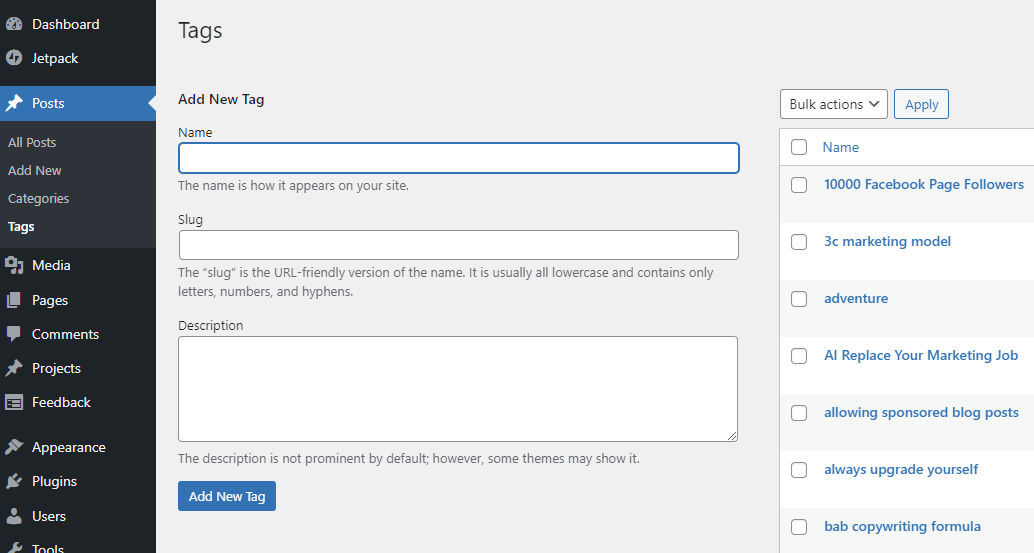

Before reading it, I never cared about tags. I remember, the first that I wrote on my blog. I filled it with random tags XD. I thought somehow these tags would help me generate more traffic. Lol. I never used tags after that. Shawn, If you say it can improve the SEO just a bit, it won’t hurt to add them.
Thanks Shawn.
Keep inspiring.
I think it helps with navigation more than SEO but there could be a little bit of SEO boost with tags.